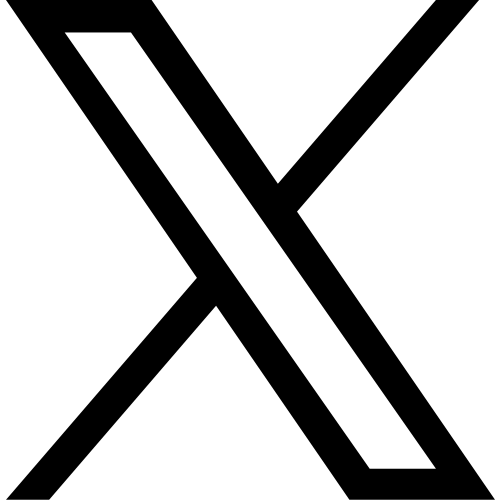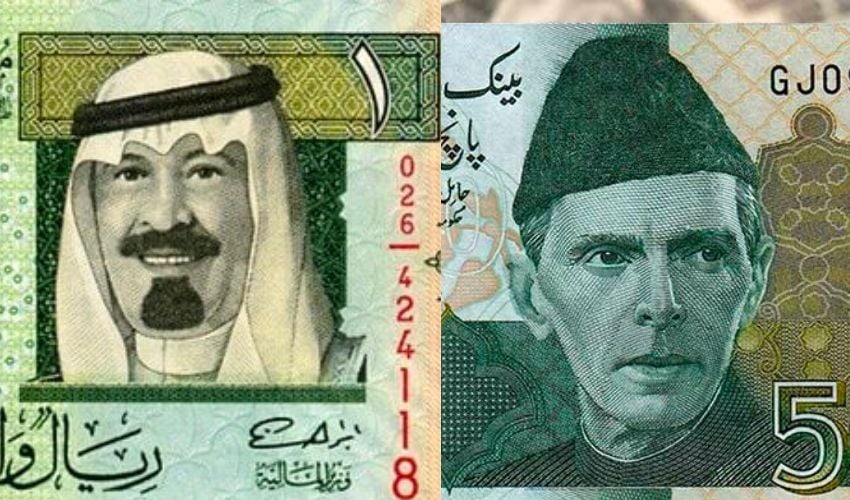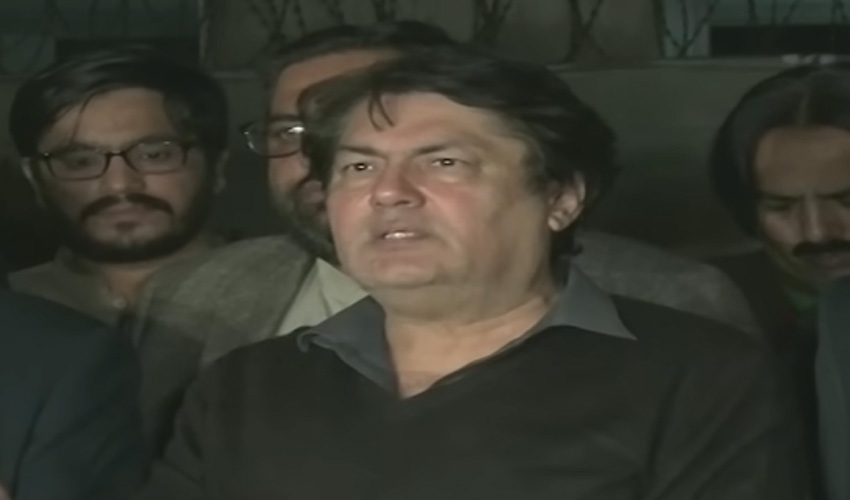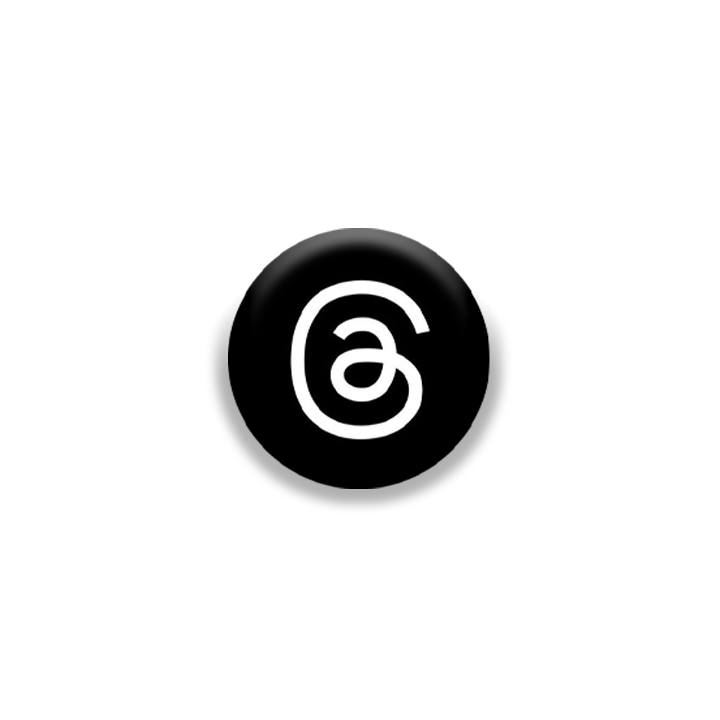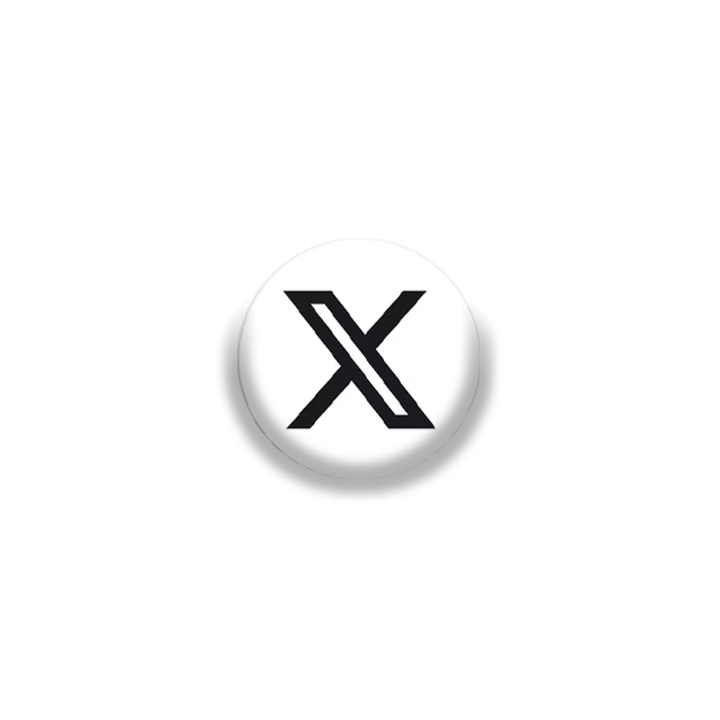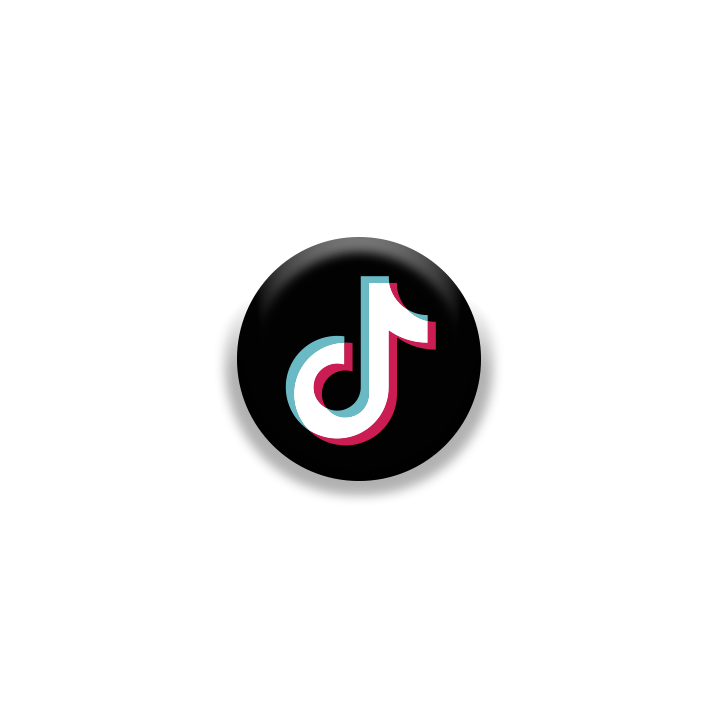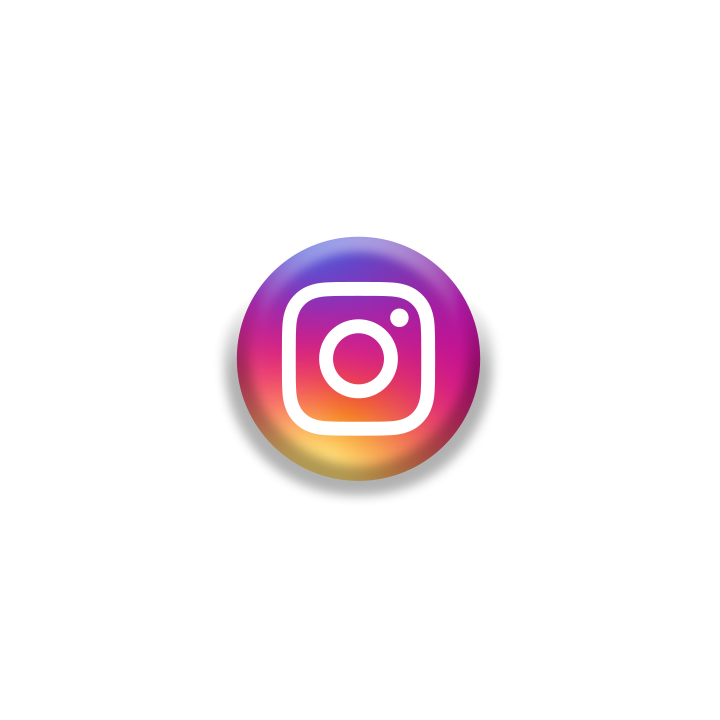Tech giant Google is reportedly on the brink of integrating its groundbreaking product Gemini AI directly into the Chrome Omnibox.
This move marks a significant step towards weaving AI functionality seamlessly into everyday browsing activities.
The latest endeavor by Google entails the introduction of a "Chat with Gemini" shortcut within the Chrome Omnibox, eliminating the need for users to navigate to the Gemini website separately.
This innovation aims to empower users with quick access to the AI chatbot for a myriad of tasks, ranging from answering queries to generating summaries and even creating images.
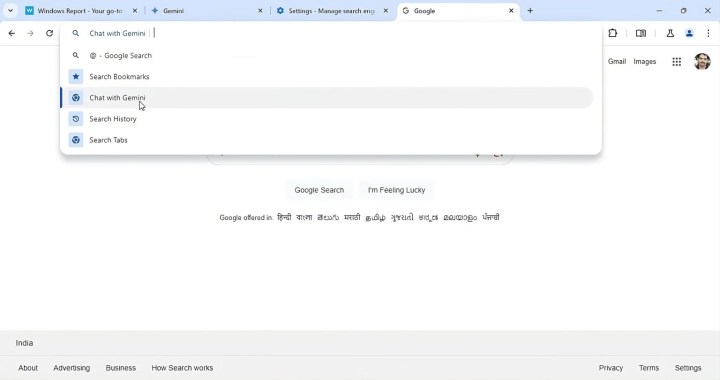
While currently undergoing testing in the Canary phase, the Chat with Gemini for Chrome Omnibox is already making waves, albeit through a manual extension installation process. Users can enable this feature by following a set of straightforward instructions, including:
- Toggle the Expansion pack for the Site Search starter pack within Chrome flags.
- Restart the browser for the changes to take effect.
- Navigate to chrome://settings/searchEngines in the address bar.
- Note the Chat with Gemini shortcut under Site Search.
- In a new tab, type the @ symbol to access the Gemini shortcut.
- Select the Gemini shortcut and enter your query.
This move aligns with Google's broader strategy of unifying its AI efforts under the Gemini umbrella, consolidating its various AI initiatives into a cohesive platform.
The tech giant's recent announcement of the Google One AI Premium services, featuring Gemini Advanced, underscores its commitment to leveraging cutting-edge AI technologies for enhanced user experiences.
Notably, Google's foray into integrating AI directly into its browser mirrors similar endeavors by its competitors. Microsoft's Copilot chatbot integrated into the Edge browser and Opera's AI-powered features in browsers like Opera One and Opera GX serve as prime examples of this trend.