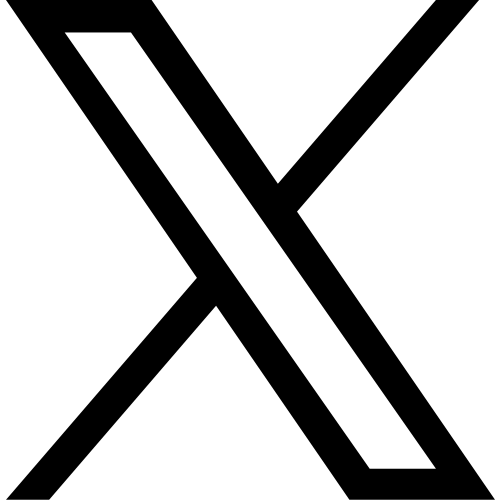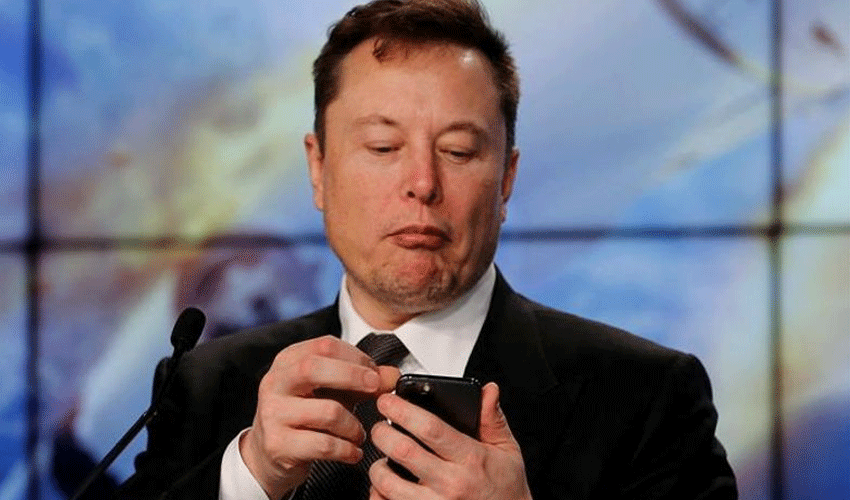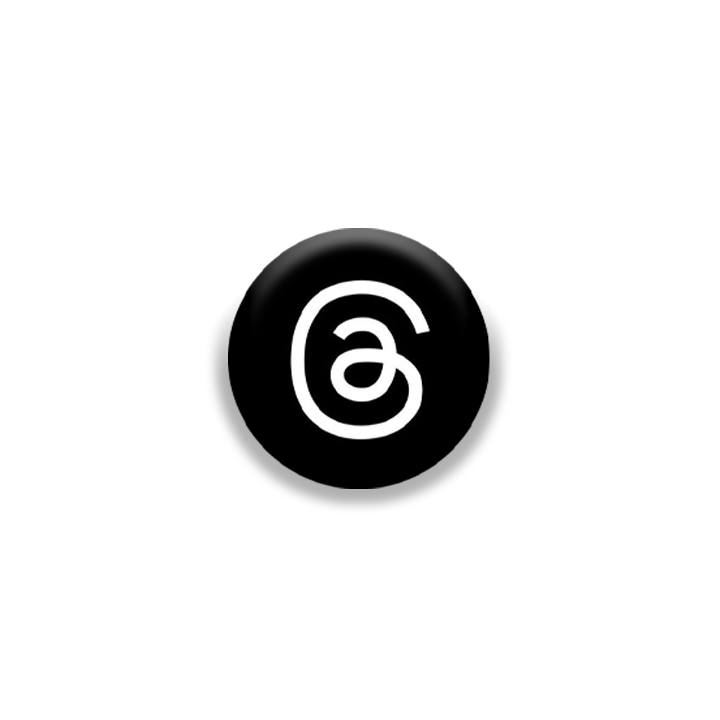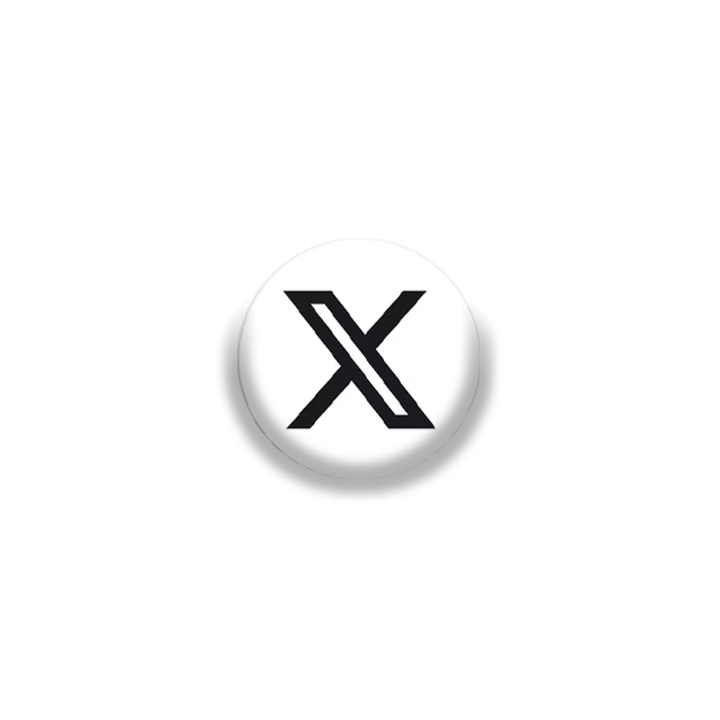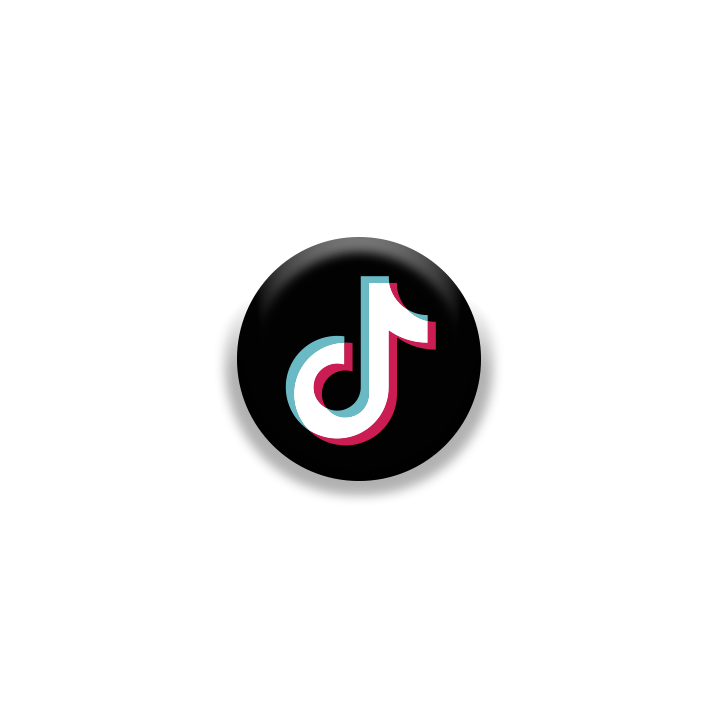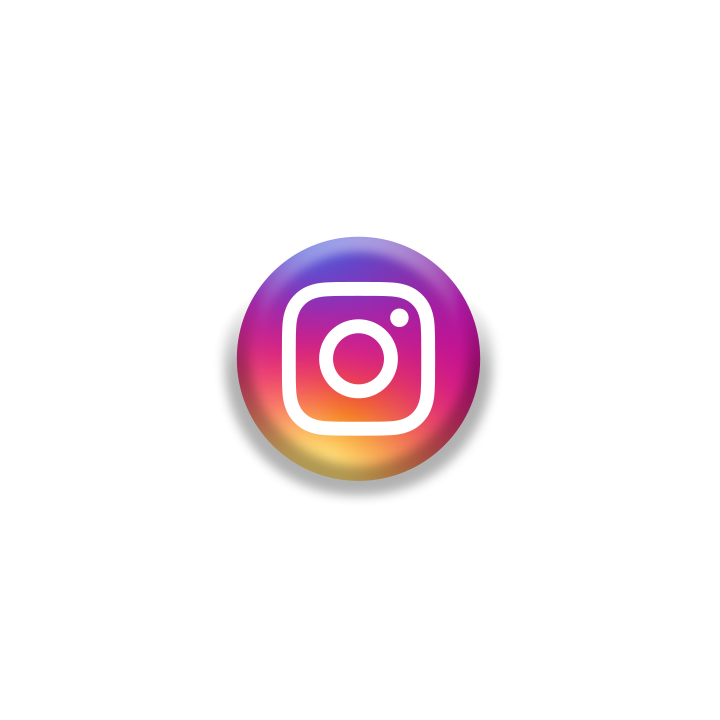Facebook, with its massive user base, has become an integral part of our lives. However, there comes a time when the constant notifications and information overload become too much to handle.
If you're contemplating a break from the social media giant, here's a guide on how to deactivate your Facebook account.
Reasons to deactivate Facebook
In recent times, concerns about personal information security and the influence of social media on our choices have grown.
Deactivating your account provides a temporary escape from the virtual world, allowing you to reassess your social media usage.
Importance of deactivating instead of deleting
Before taking drastic measures like deleting your account, consider deactivation as a middle ground.
Deactivation ensures your data is hidden but not lost, offering the flexibility to return to Facebook when you're ready.
Step-by-step guide: deactivating your Facebook account
On Mobile:
- Tap your profile picture in the top right corner.
- Select "Settings & Privacy" > "Settings."
- Click "Accounts Centre" > "Personal details" > "Account ownership and control."
- Choose "Deactivation or deletion" and select the account to deactivate.
- Confirm your password and click "Continue."
On PC:
- Click your profile picture > "Settings & Privacy" > "Settings."
- Select "Accounts Centre" > "Personal details" > "Account ownership and control."
- Click "Deactivation or deletion" and choose the account to deactivate.
- Confirm your password and click "Continue."
What happens when you deactivate your account
Deactivation hides your timeline, posts, and profile from public view but retains them on Facebook's servers.
Pages you own will also be deactivated. Consider assigning another admin if you wish to keep them active.
Reactivating your Facebook account
If you decide to return, the reactivation process is straightforward. Log in to your account on facebook.com, select "Reactivate Account," and your profile will be visible again, restoring all content and settings.
Prompt for reactivation after deletion request
In case you've requested account deletion, you have a 30-day window to cancel the request and reactivate your account. Simply log in and follow the prompts to reverse the deletion.
Taking breaks from social media is crucial for maintaining a healthy balance in life. Deactivating your Facebook account provides the breather you need without permanently losing your digital footprint. So, take control of your social media experience and embrace a healthier online lifestyle.