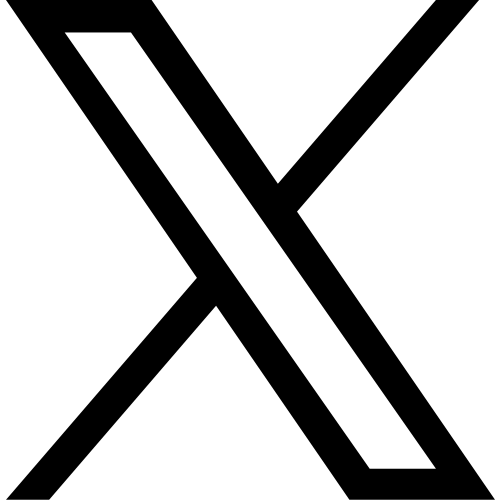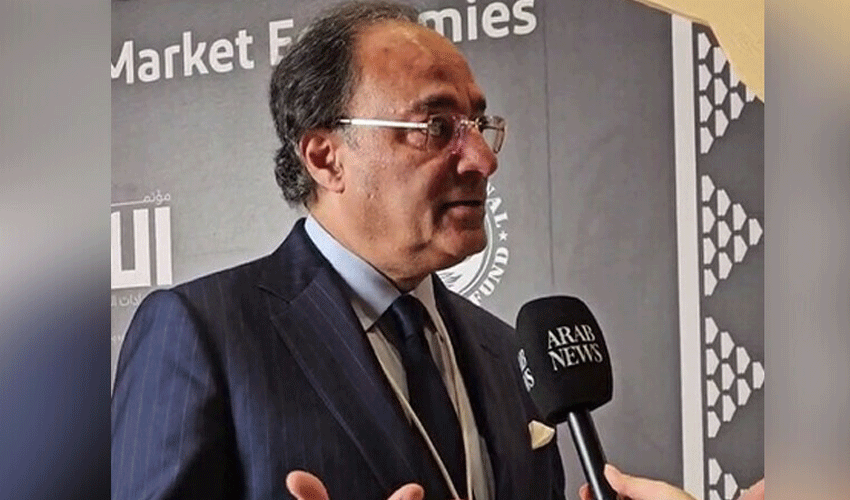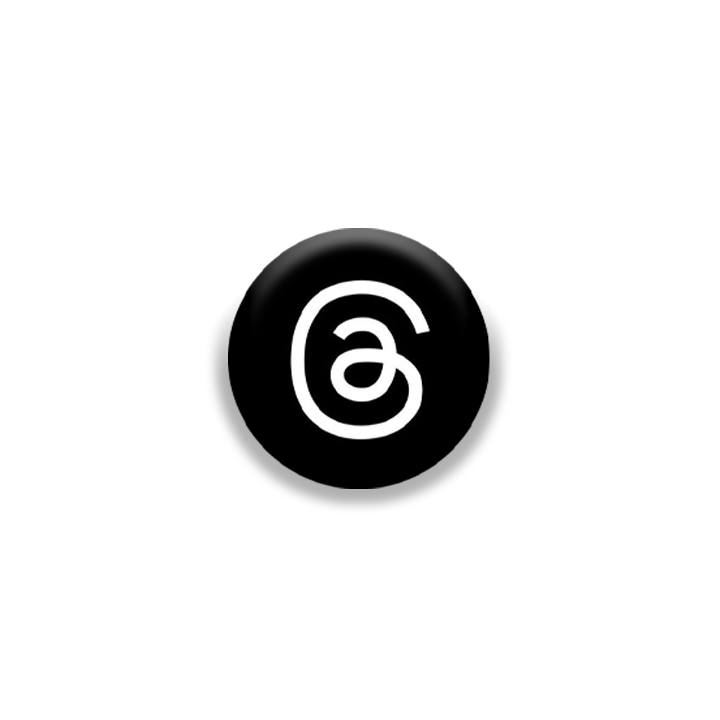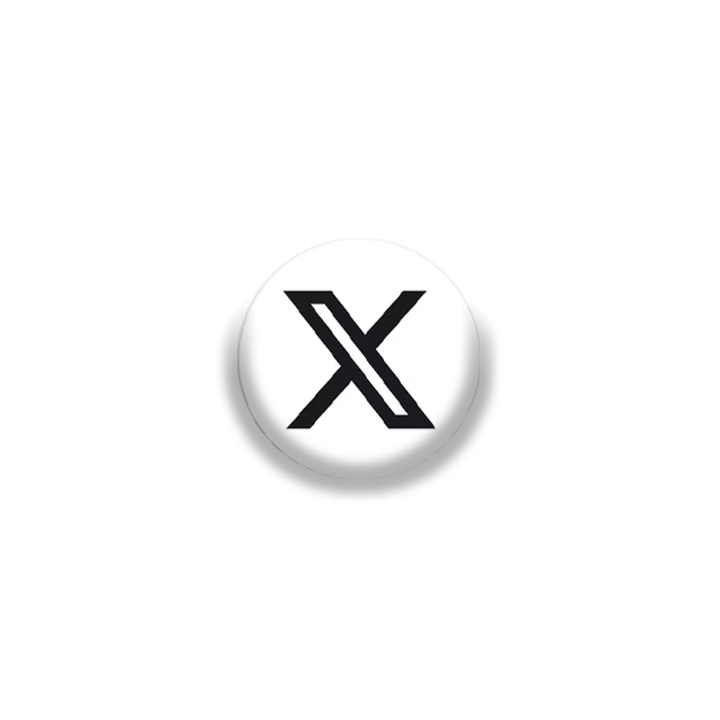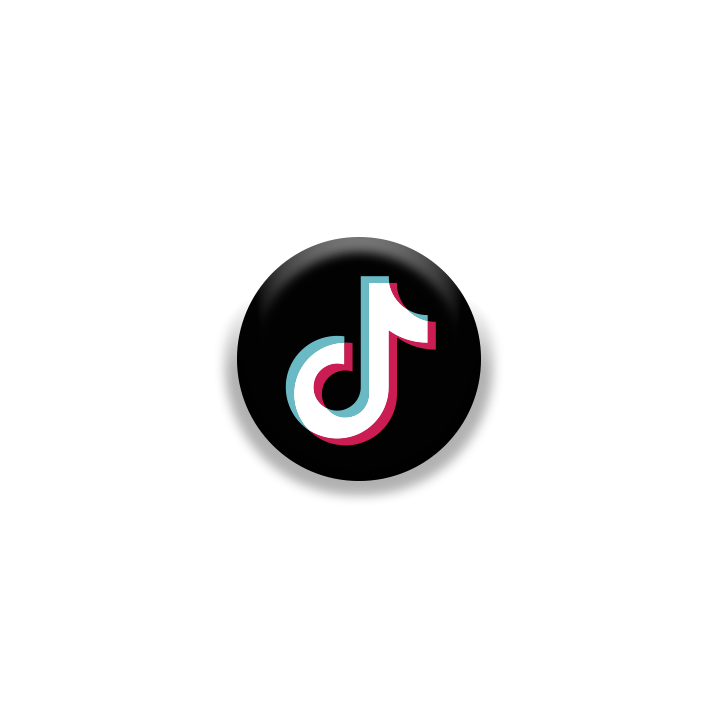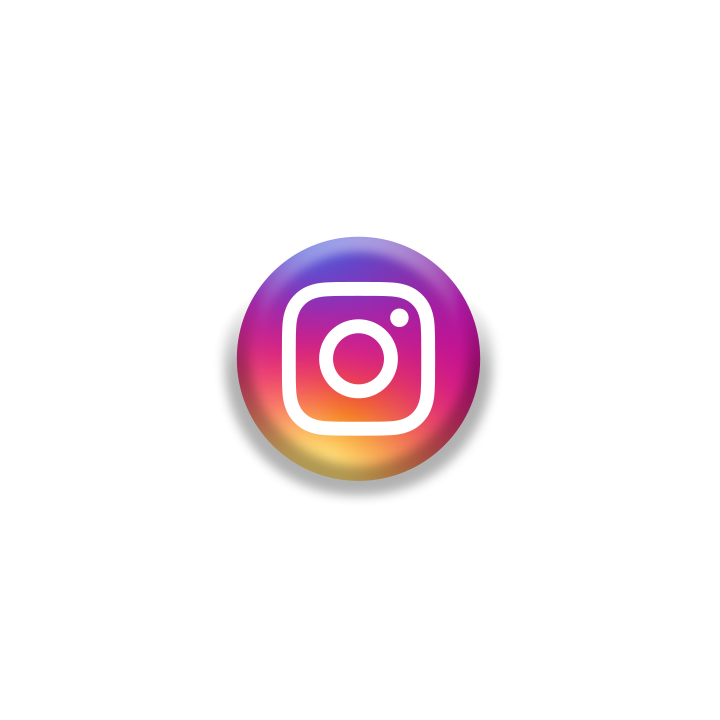For folks using iPhones, there's a bit of trouble installing iOS 17.3. If you're facing this issue, try out this simple fix.
It's pretty clear that iPhone users should get iOS 17.3 promptly. This update, dropped last Monday, brings a crucial Stolen Device Protection feature.
This makes it tough for someone to crack your passcode and hijack your iPhone, potentially accessing your personal and financial info.
Also, there's a cool addition - the Collaborative Apple Music Playlist. Now, friends can join in to create and rearrange playlists on your iPhone.
Another cool thing is that AirPlay can now send content to certain hotel room TVs. Plus, iOS 17.3 tackles 16 serious vulnerabilities.
Apple even suspects that one of them might have been exploited. So, besides the fun new stuff, fixing those issues makes it a must to install this iOS update.
To do it, go to Settings > General > Software Update and follow the steps.
But, some Apple Community members and a few Redditors are struggling to download iOS 17.3.
They get a pop-up saying the update can't be verified, and so, iOS 17.3 is off-limits. The pop-up offers two choices: Retry and Remind Me Later. According to a Redditor, just tapping Retry gets iOS 17.3 to install.
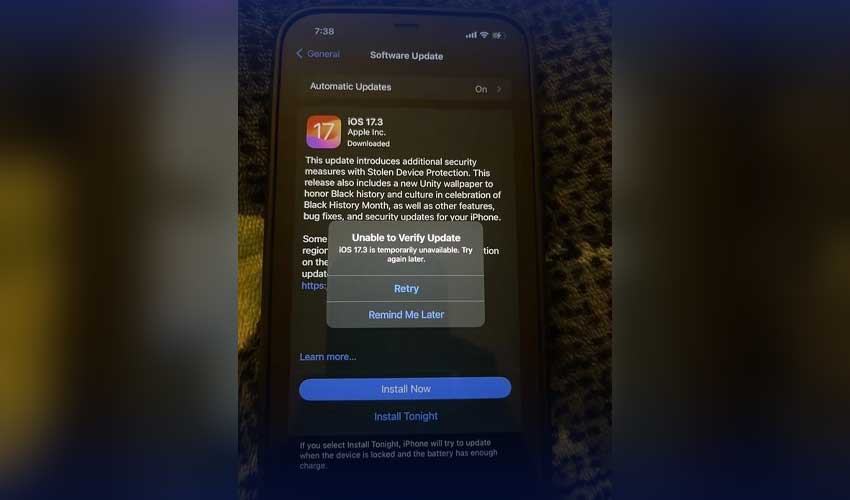
Yet, the person who started this thread couldn't get the update on his wife's iPhone 12 Pro Max.
Another Redditor, ShibamMandal, suggests a fix: go to Settings > General > iPhone Storage. Clear out the iOS 17.3 update from the apps list. Then, give your iPhone a restart:
1. Tap and quickly release the volume up button.
2. Tap and quickly release the volume down button.
3. Hold down the side button.
4. When the Apple logo shows up, let go of the side button.
After the restart, head to General > Software Update and try iOS 17.3 again. Some Redditors say this trick has worked for them in the past.
But here's the catch. While downloading the update, try not to lose your internet connection. Some think that's the main reason the update isn't going through on your iPhone.