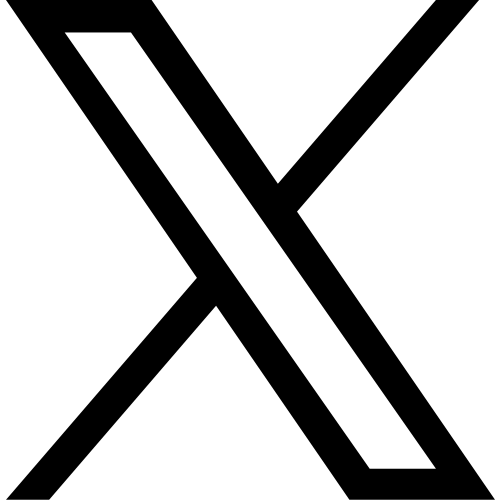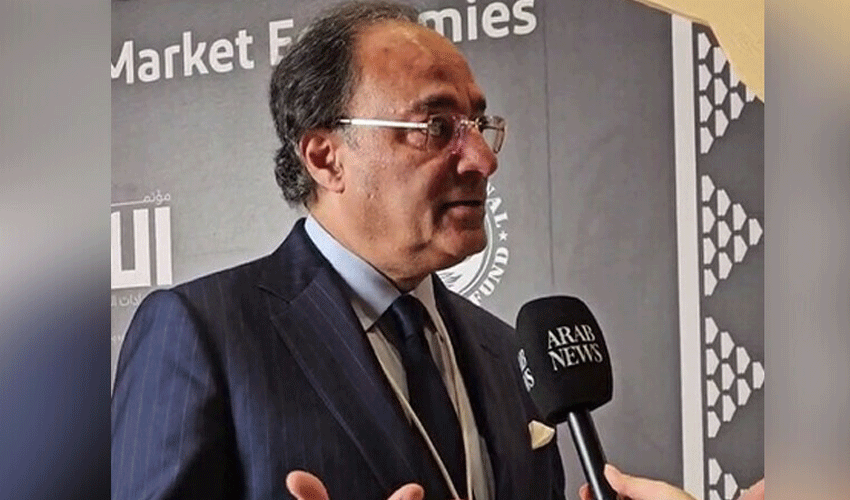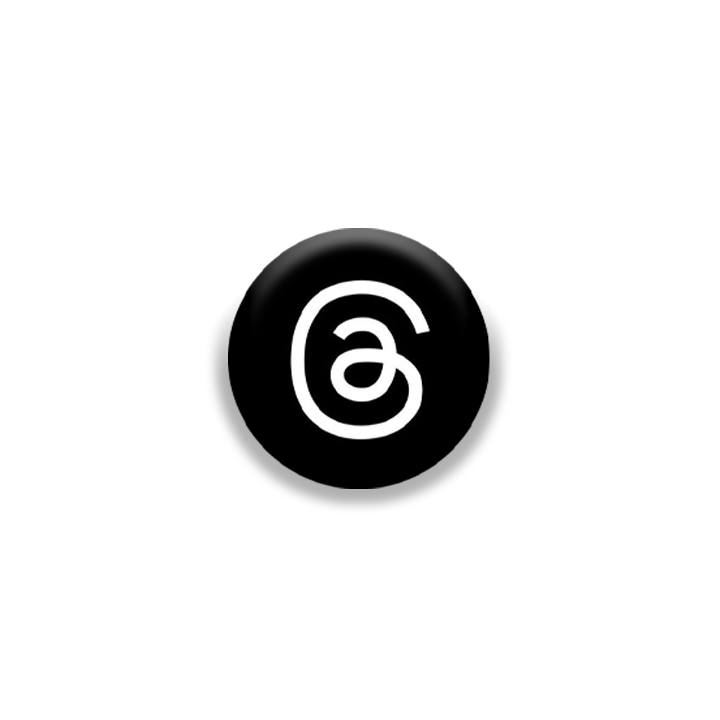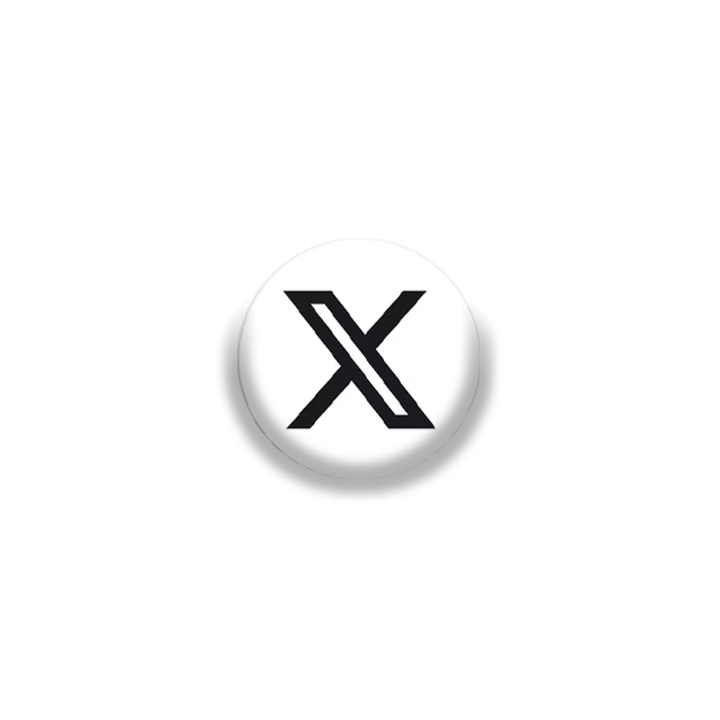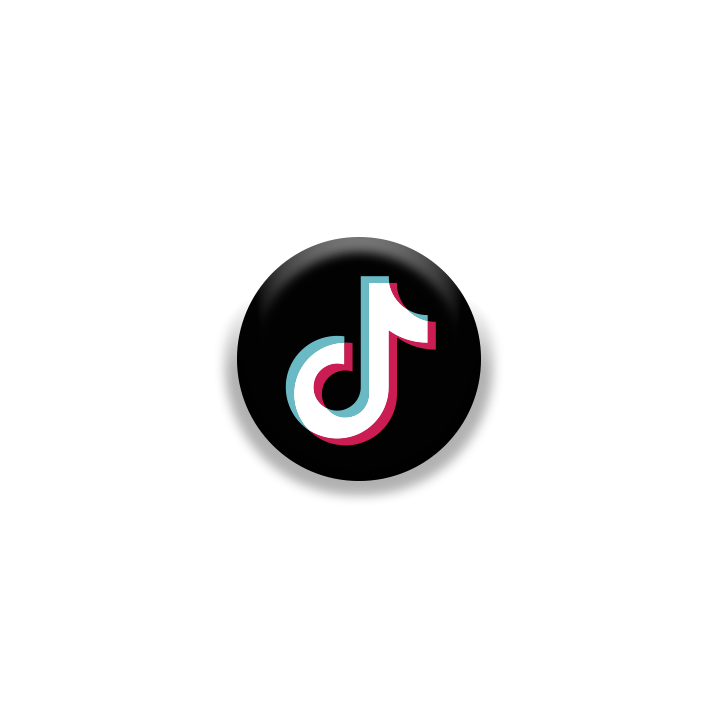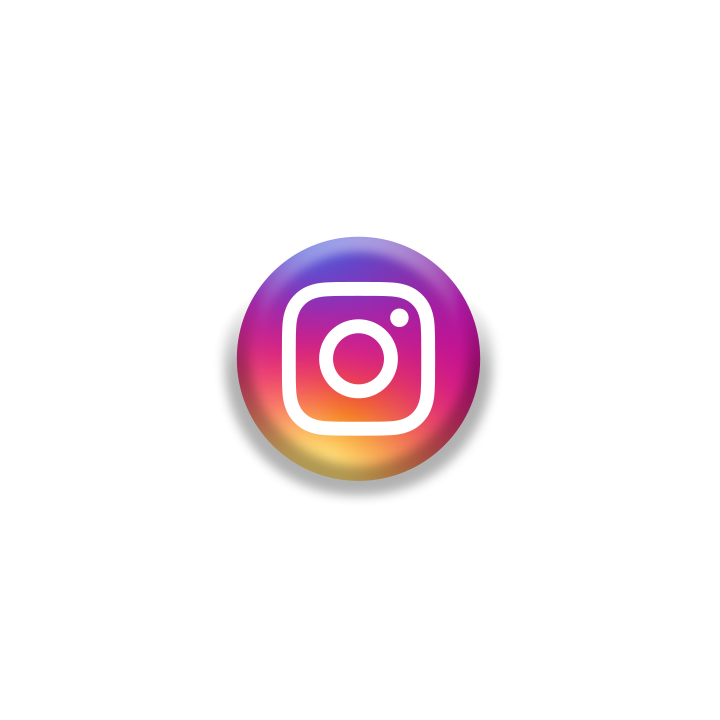It is the paradigm for content creators and visual storytellers to convert and keep their audience hooked. This is what helps them survive in the emerging industry of visual content. They struggle to seek a cost-effective and technological blend in terms of the editor. This is what allows them to craft mind-bending masterpieces of visual content.
CapCut Creative Suite helps and assists the artists to draw the jaw-dropping impact with their world-class editing tools. The CapCut Creative Suite is an online collection of tools like an online photo editor and online video editor. The term online means anyone can access the tools present in the CapCut creative suite with internet and compatible devices. Using this collection of tools is super easy. There is no need to put in extra time to master the usage of the CapCut. Wondering how? Let's get started to know every unknown.
What Differentiates CapCut Creative Suite From Its Competition?
There is not a single thing that plays its role in this regard. These are nothing but the features and benefits which you should take note of as follows:
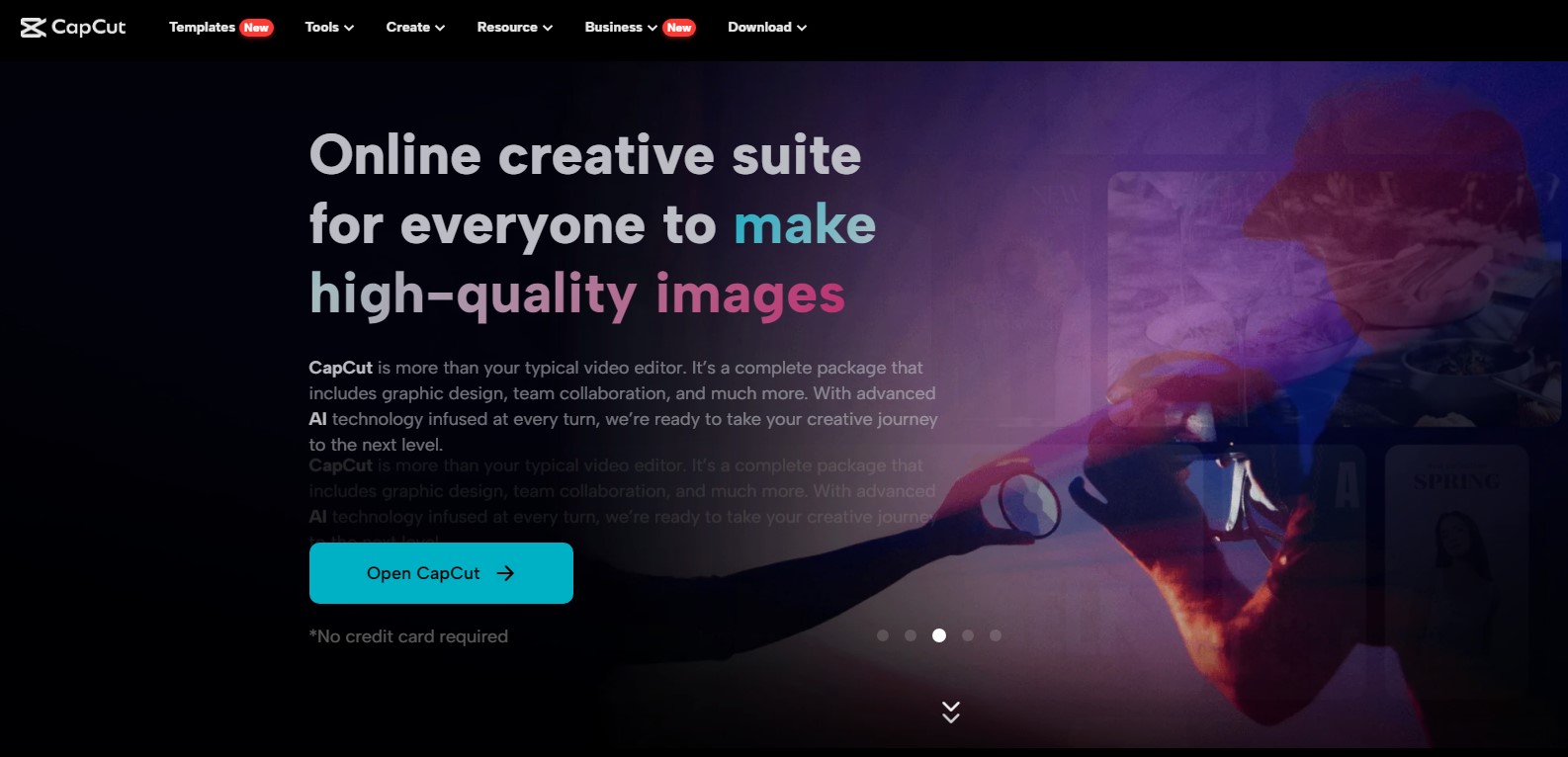
Generate Photos
The first feature is that the CapCut creative suite includes an online photo editor. It is not an ordinary photo editor. Rather, it has all the functions and tools that a professional image editor requires. You have complete freedom to create the personalized design or use any of the existing templates. The Apps category of the tools present in the image category allows you to make the image depending on your idea or needs. Just with the text prompt, you can create the picture in a few seconds. You don't need to spend time coloring, inserting texts, and effects when you use this option.
Clip videos
One of the important paradigm tools in the CapCut creative suite is the online video editor. It will help you edit or transform the video file the way you like. It offers you several tools or functions to make your task easier. Some of the tools that you need to pay attention to include the effects, filters, stickers, transcription, text to speech, video compressor, auto-captions, etc. You can choose anyone among these tools to make your video files notable. The option exists to edit or transform the shorter and longer form videos using this remarkable tool.
No Existence of a Watermark
The online video or image editors result in a watermark in your editing when you download it. This means that the specific platform that you have used retains the rights of the editing you have made on their platform. This also prevents you from using the video or image file on the specific forum. But when you compare other tools with the CapCut creative suite, it is completely free and does not result in the watermark. You can make multiple designs using this creative suite.
Built-In Templates
The templates are the ready-made designs that exist in the particular editor. These templates allow you to use these designs and save your time and effort. In these templates, you can change the color, text, background, or anything you want. Apart from this, you can also add the essentials to make your designs pop up. You can use these templates to get an idea about the design you want to make. Hence, this contributes to a lot of time-saving. On the CapCut creative suite, you can get the template for any social media you want.
Artificial Intelligence Integration
Most of the tools of the CapCut creative suite refer to smart or intelligent tools. The main reason behind this is that they all work on AI (Artificial Intelligence). You don't need to give them a command. For instance, these functions/tools include making the image more upscale, background removal, turning old photos into new ones, etc. All of these tools are trained on tons of data, which will help you experience incredible accuracy and quality. These tools are ready to use and contribute to great output in a few seconds.
Zero Storage Requirement
When working with the CapCut creative suite, you don't need extra space to store the image or video files. You can keep as many files as you want directly on the main toolkit. This is mainly possible because of the cloud integration. The toolkit features a double layer of encryption, which means no one can access your files besides you. You don't need to worry about running out of storage on your system or hard drive.
CapCut Creative Suite - Step By Step Walkthrough
There are some steps that you need to follow to make use of the CapCut creative suite. The following section will throw light on these steps:

- The first step entails the information on joining or signing up for the CapCut toolkit. To do so, you first need to search and access the CapCut official page. After that, you need to visit the tool section. You can do so from the top menu bar. This menu bar allows you to reach the CapCut creative suite right through the editor section after accessing the creative suite. You need to join the collection of tools offered by CapCut. The option exists to join the suite through Google, TikTok, or even Facebook.
- After joining the toolkit, you need to upload the video or image file. To do so, you first need to choose the specific tool. This includes the image editor or online video editor. After selecting the tool, you need to upload the video. To accomplish this, there are two possible ways. One is the drag-or-drop option. It is quicker and simpler to upload the video. On the other hand, the second option is picking up the file by accessing the specific location through a window popup after clicking the upload tab.
- Later, you need to deal with the editing of the image or video as per your requirement. This step varies from the editor to the editor. You can change the filters, effects, colors, etc. This way, you can make your images or videos noticeable and pop up.
- Lastly, you need to deal with the downloading of the video. To begin with this step, you need to go to the Export tab. This tab will make the window pop up, which will allow you to set the custom size, quality, and format of the specific file. Later, you need to click on the Download tab to finish the process.