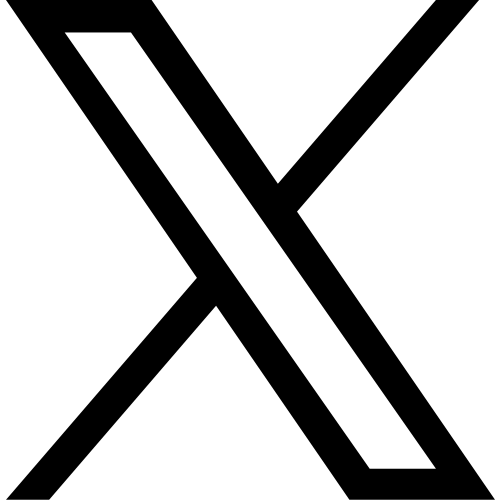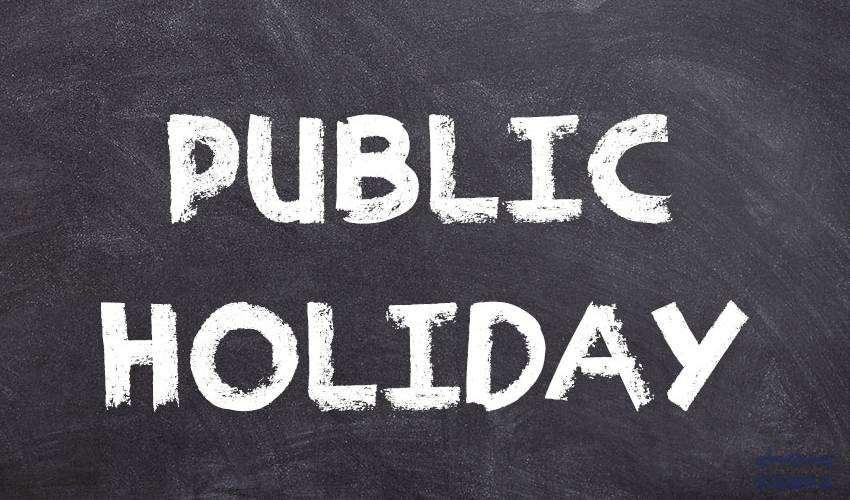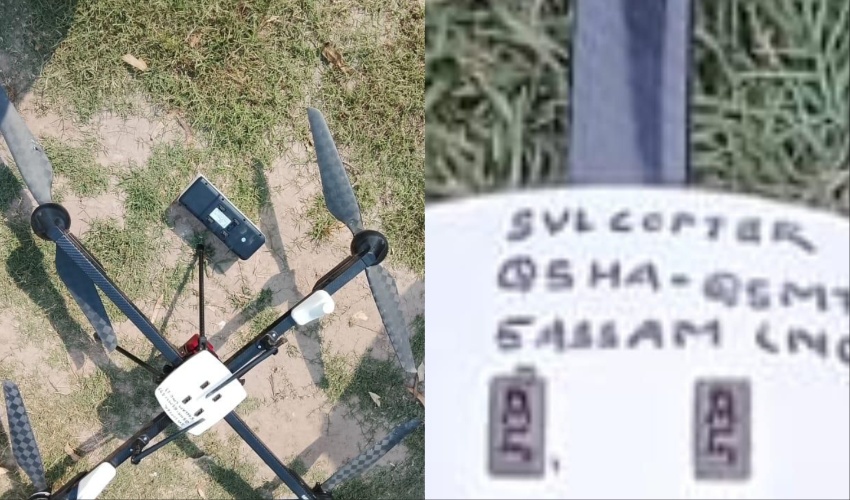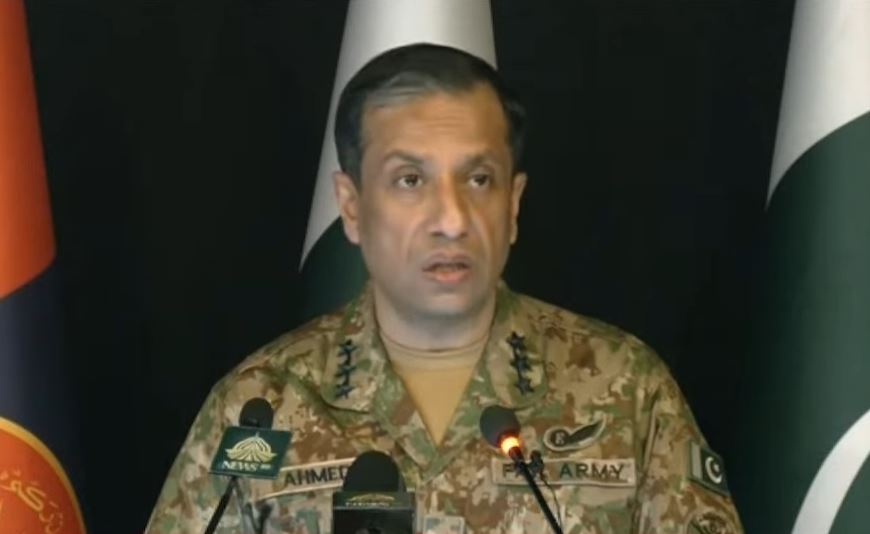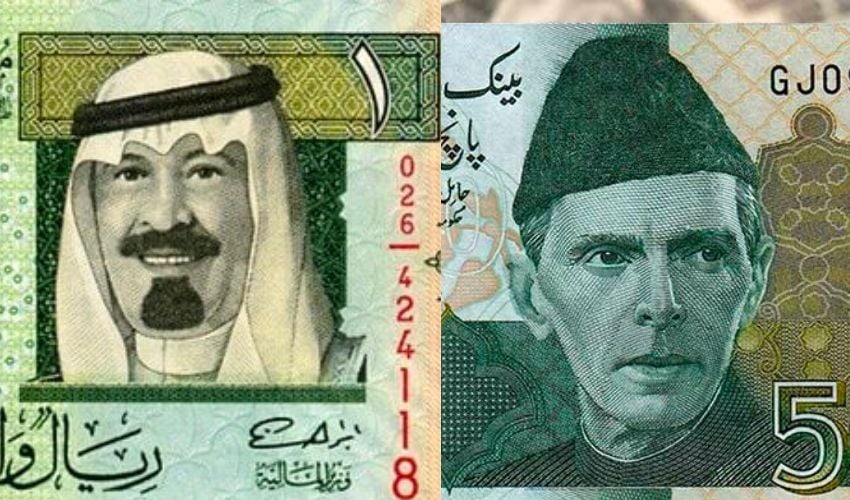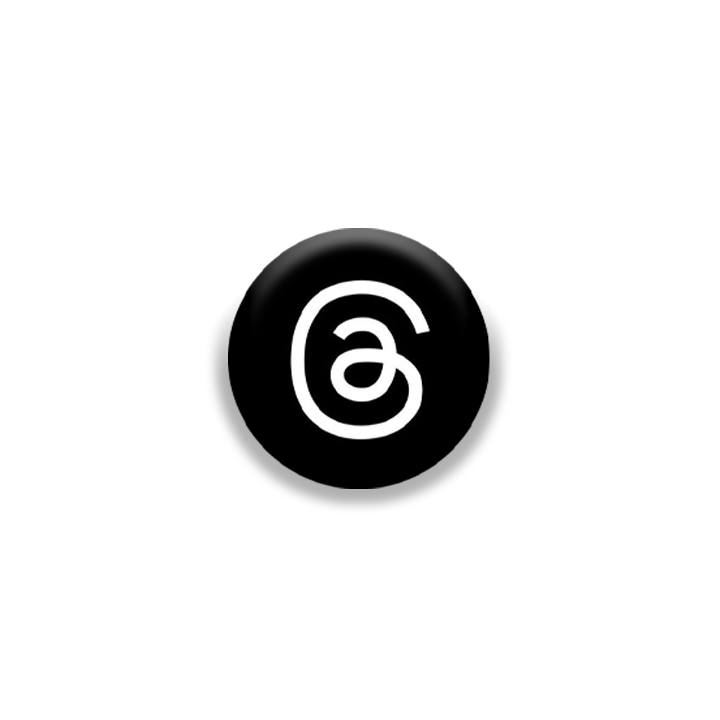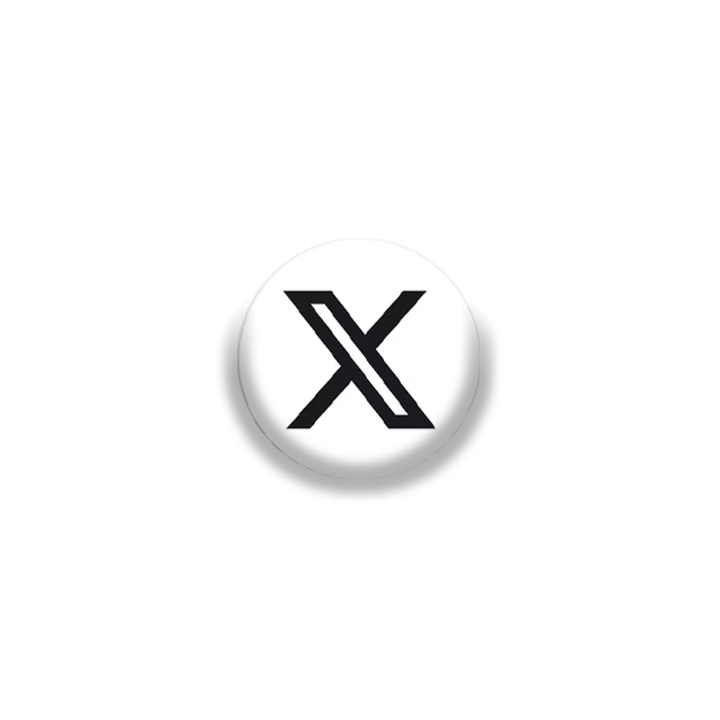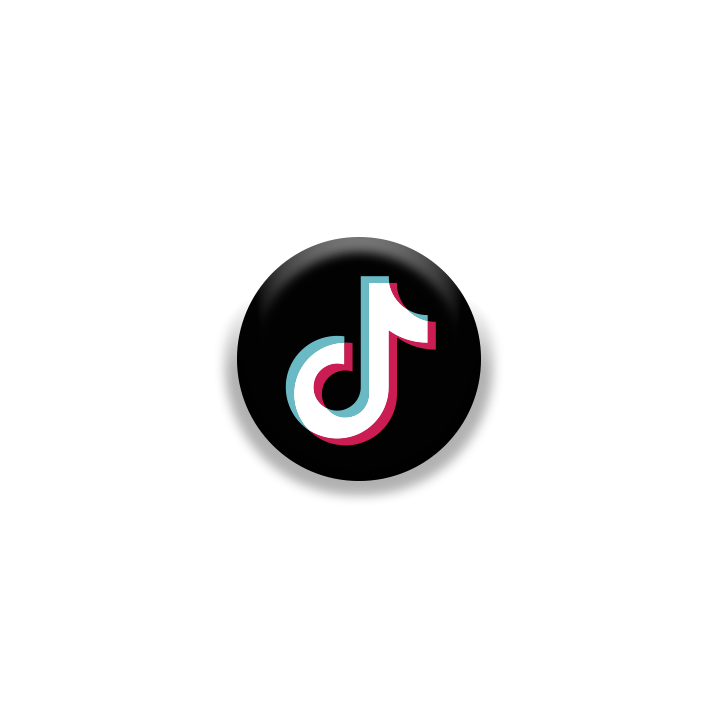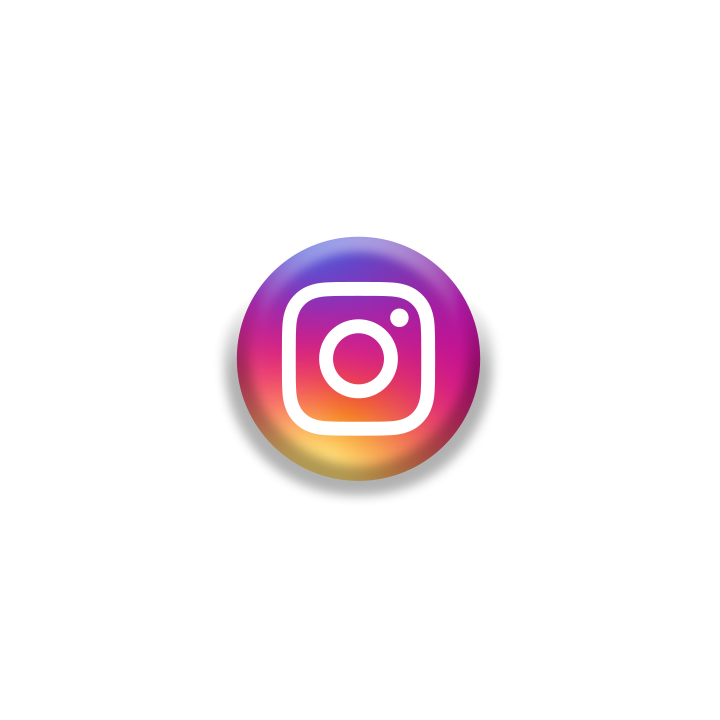Apple changed how the iPhone 15 charges by switching to USB-C instead of the usual lightning port. Now, you can use almost any USB-C cable to charge your phone. But, to charge your iPhone faster, you might need some specific accessories.
You can use almost any USB-C cable because USB-C is a standard.
The iPhone 15 comes with a good cable, but you can also use USB-C cables made for Android phones.
If your iPhone is charging slowly, you might want to get a new charging brick.
In the past, Apple gave a small 5-watt power adapter to the iPhone.
You can still use it with your iPhone 15, but it charges slowly (5W). It takes about four to five hours to go from 0% to 100%.
The iPhone's USB-C port can handle up to 27 watts, but anything over 20 watts doesn't make a big difference.
Using an Apple 20W USB-C power adapter and a USB-C cable can charge your iPhone 15 from 0% to 50% in about 30 minutes and from 0% to 100% in less than 2 hours.
You can use charging options other than Apple's. Anker's dual USB-C compact charger is a good choice.
You can also safely use power adapters with more than 20 watts. They will charge your iPhone at its fastest speed.
You can even use your MacBook power adapter to charge your iPhone.
If your MacBook is charging, connect your iPhone to one of its USB-C ports for almost full-speed charging.
Now, with USB-C, you can fast charge all your Apple devices using the same cable and a 60-watt (or higher) MacBook power adapter. This makes charging simpler, and you don't need many adapters.