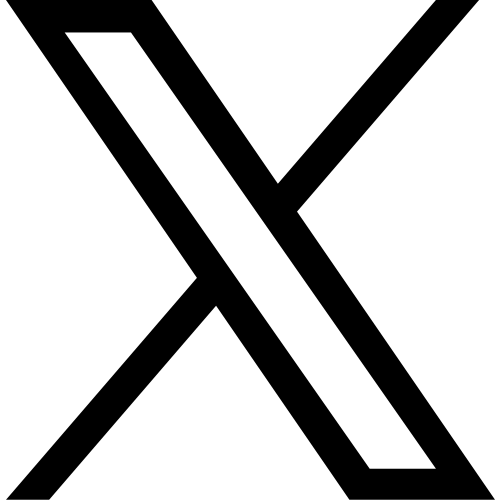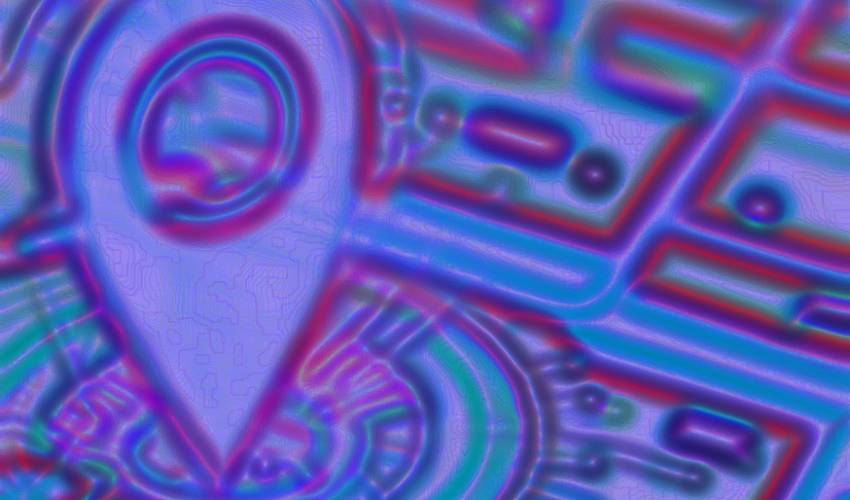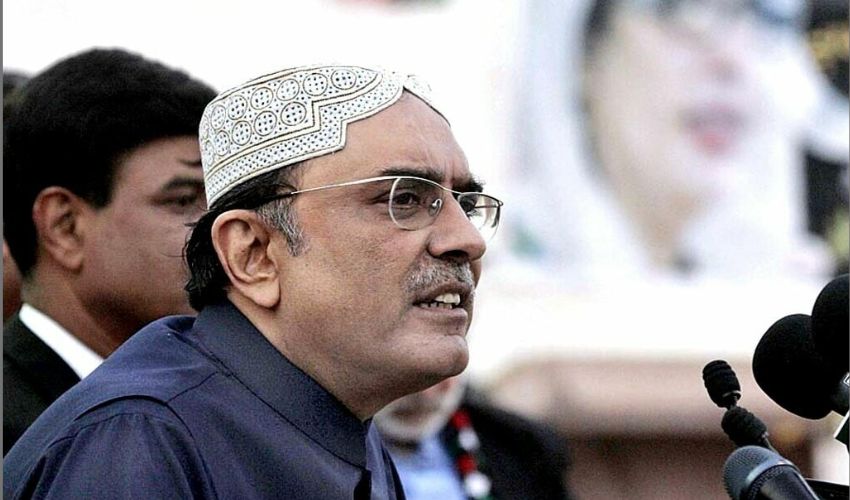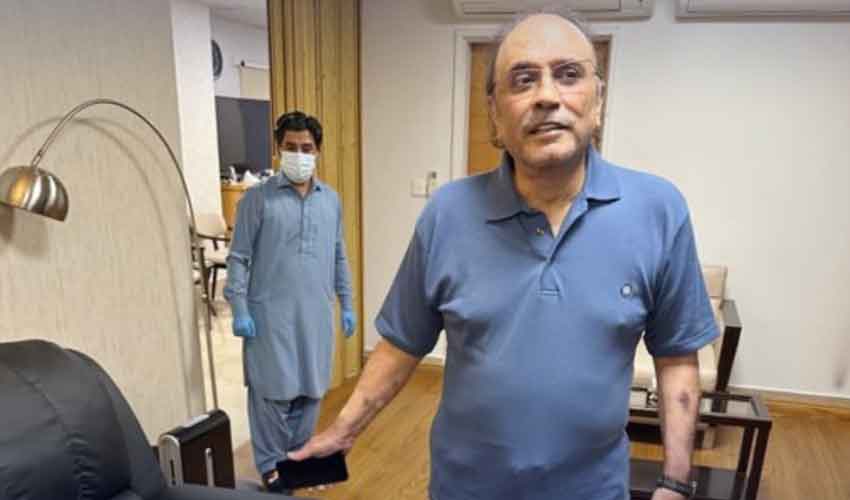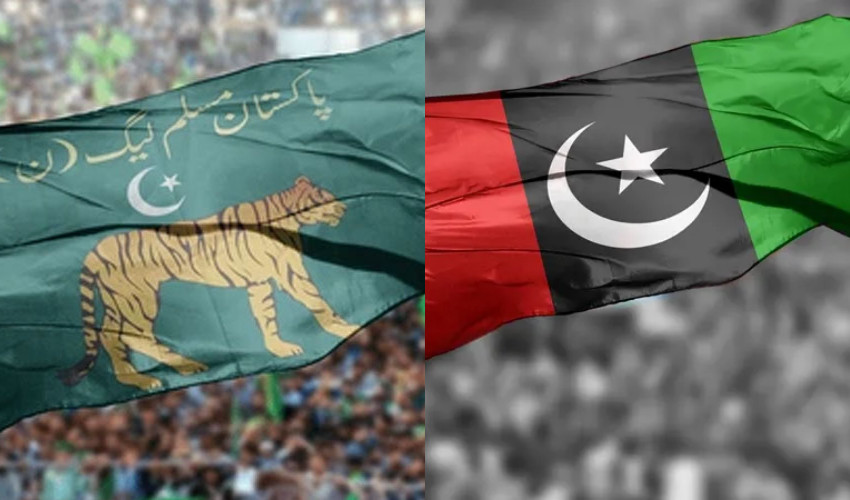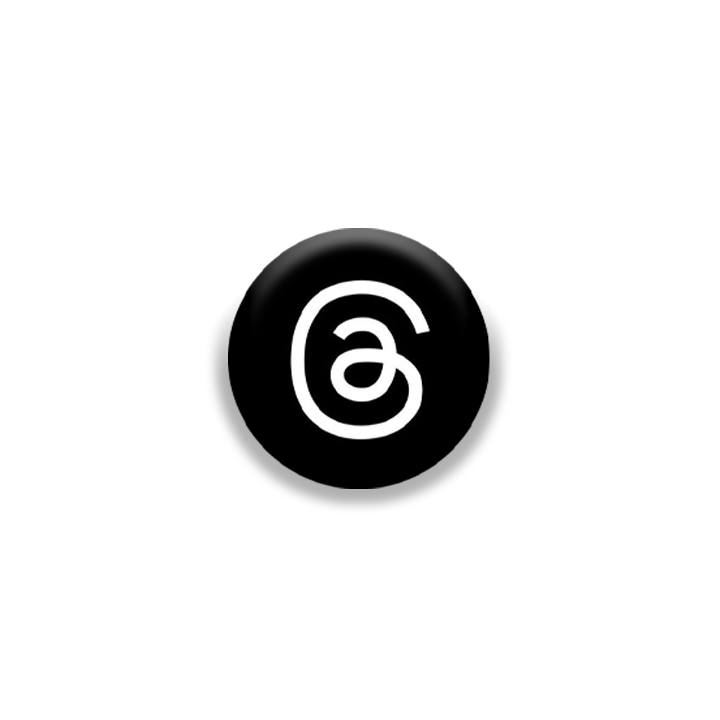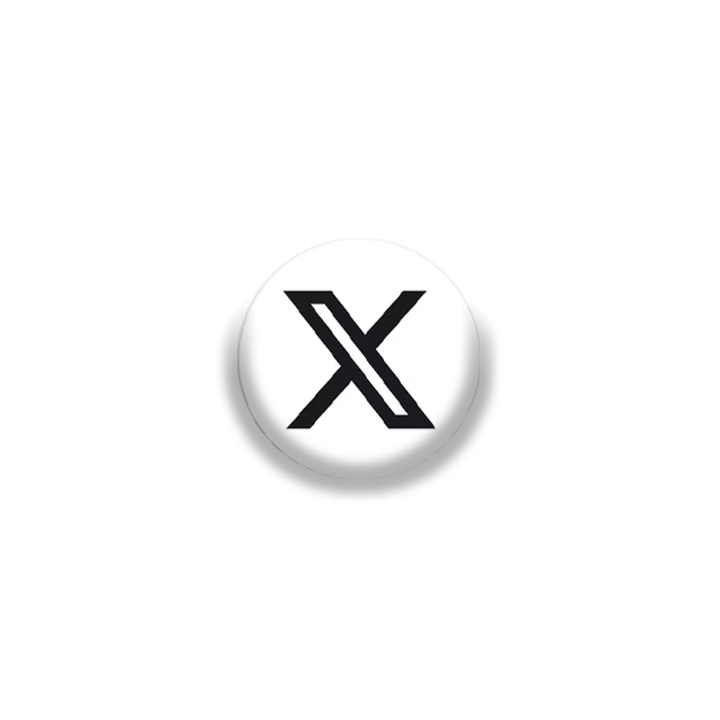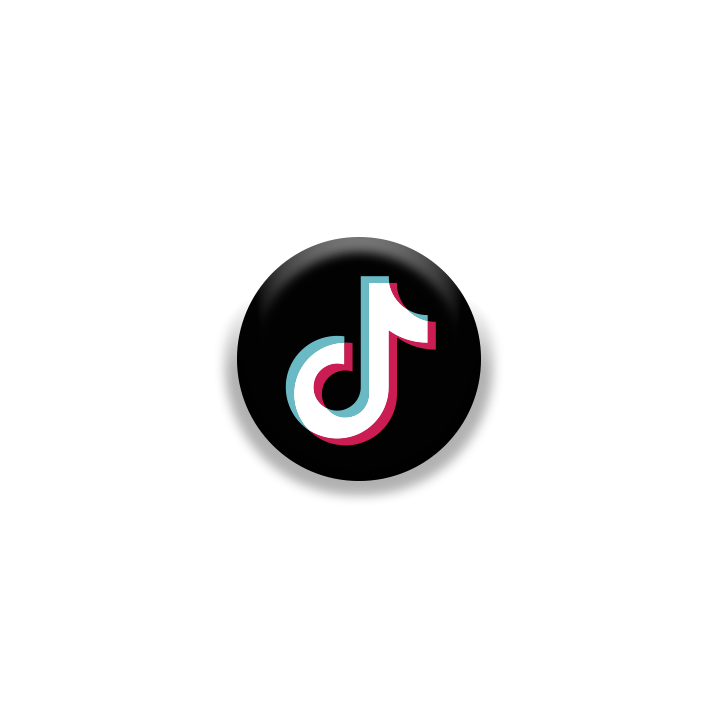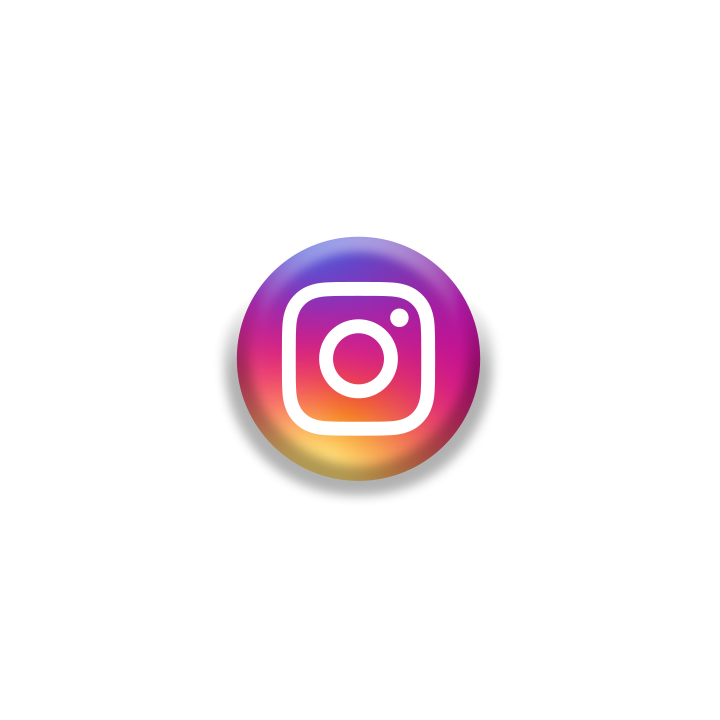There are many reasons why you might want to fake your GPS location on Android. Maybe you want to catch a rare Pokémon in "Pokémon GO" in a bustling area, or you want to watch a sports game that is blacked out in your region.
Whatever your reason, it's a simple process to do.
How to do it
The easiest way to fake your GPS location on Android is to download an app.
There are many apps available, but they all work similarly. You'll need to enable "Developer options" on your phone first.
To do this, go to Settings > About phone and tap the "Build number" 7 times.
Once you've done that, go back to Settings and tap System > Developer options.
Scroll down and enable the "Allow mock locations" option.
Now you can download an app like GPS Emulator from the Google Play Store.
Once you've installed the app, open it and tap the "Select mock location app" button.
Select the app you just installed and then tap the "Play" button.
Your phone's GPS location will now be set to the location that you selected in the app.
Things to keep in mind
- Some apps may be able to detect that you're faking your GPS location. If this happens, you may need to try a different app.
- Make sure to disable the mock location app when you're not using it. This will help to preserve your battery life.
- Be aware that faking your GPS location can be a violation of the terms of service for some apps.