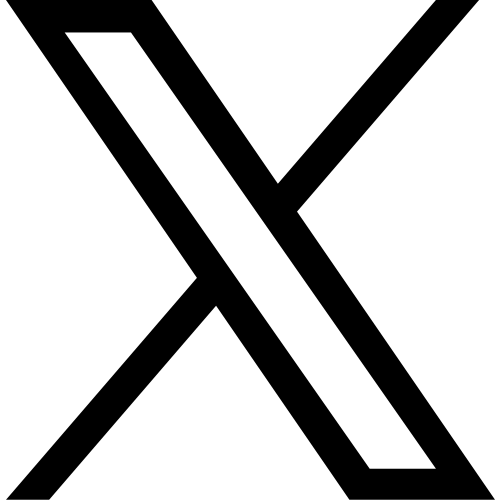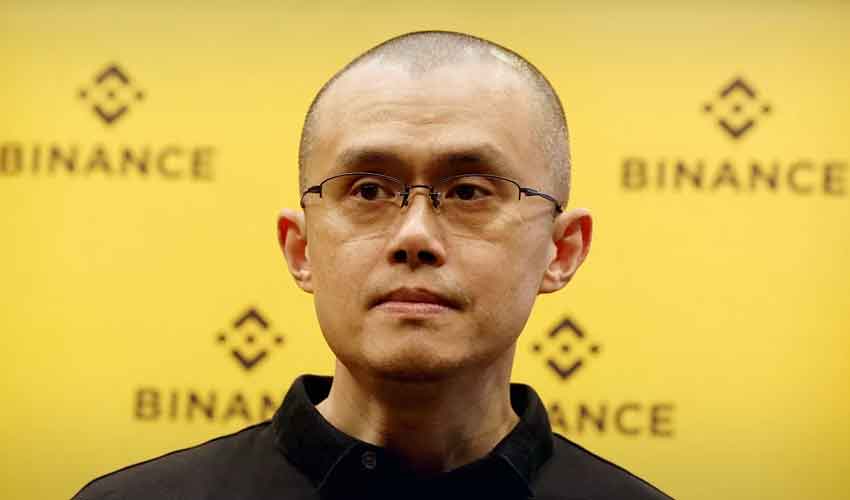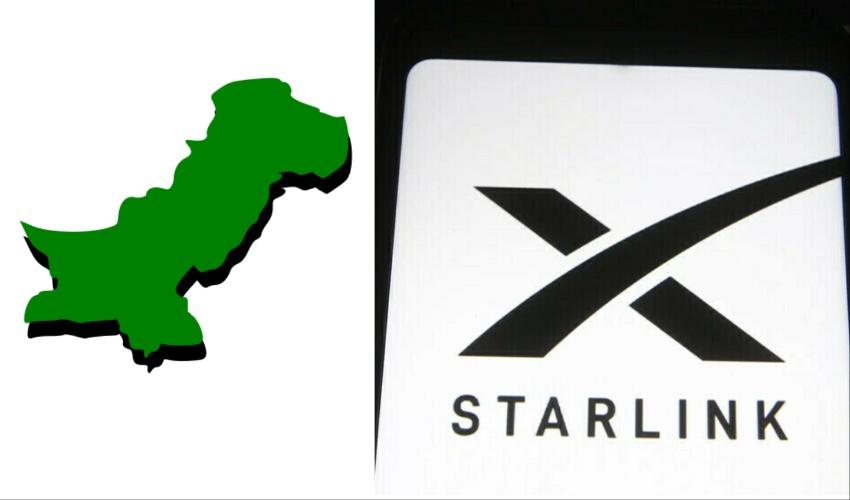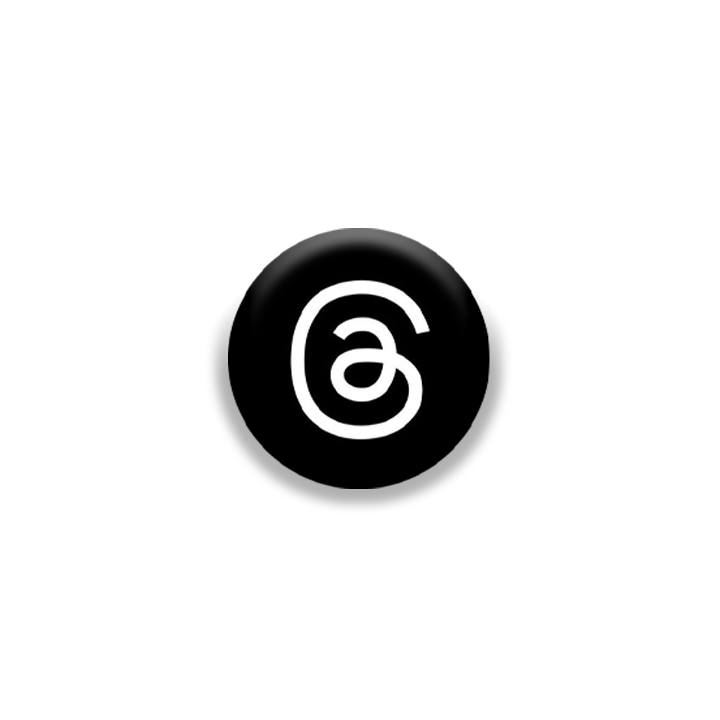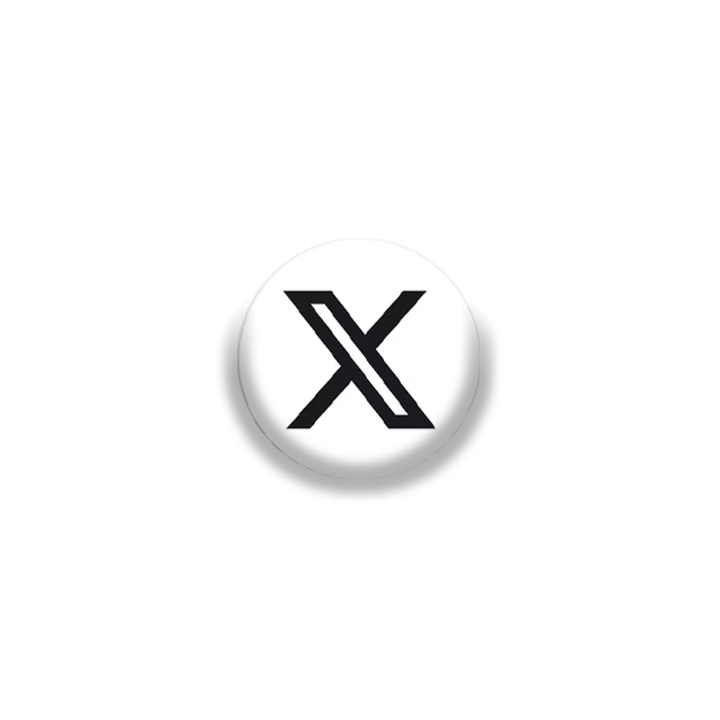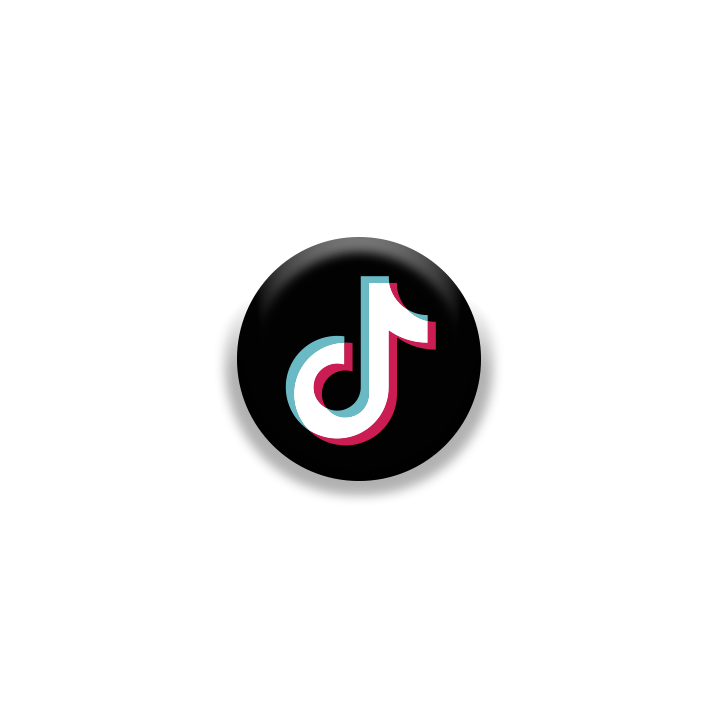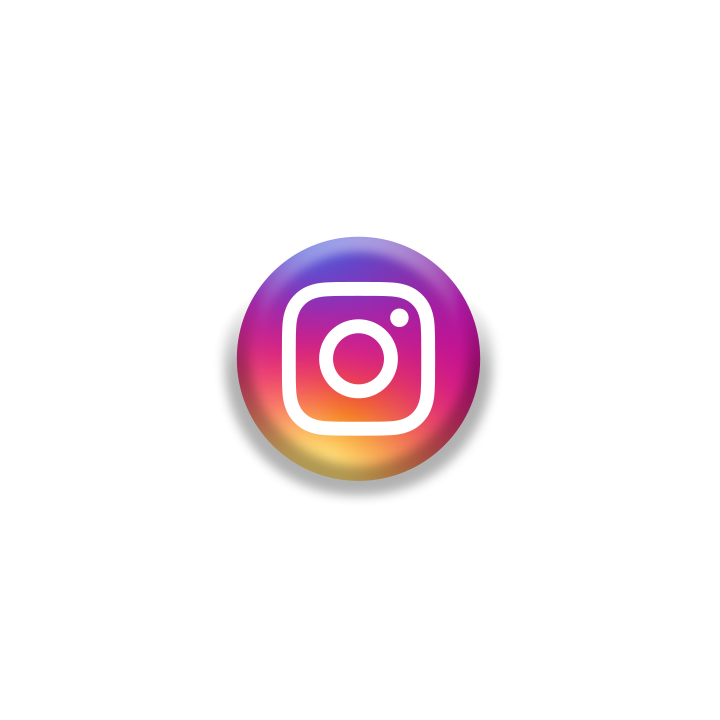If you've ever struggled to locate an important recent call on your iPhone, you'll appreciate a new feature in iOS 18 that makes the process faster and easier.
Released in September, iOS 18 introduced several updates, including a customizable home screen, RCS messaging, and a highly convenient search bar in the Phone app. This search bar allows users to quickly filter through call history and voicemails, eliminating the need to endlessly scroll through the Recents tab.
Previously, the Recent calls tab displayed a continuous list of incoming and outgoing calls. With iOS 18, users can now search directly within the Phone app. To access this feature, open the Phone app, tap on the Recents tab at the bottom, and use the search bar at the top of the page.
The search menu is divided into sections: Calls and Voicemails, with a "See All" option for each. You can search by contact name, number, or date. For example:
- Typing "mom" or "dad" retrieves all calls and voicemails associated with those contacts.
- Searching for months like "July" or "August" displays all activity from those periods.
- Entering a specific date, like "July 5," pulls up calls and voicemails from that day.
This intuitive feature simplifies managing your call history.