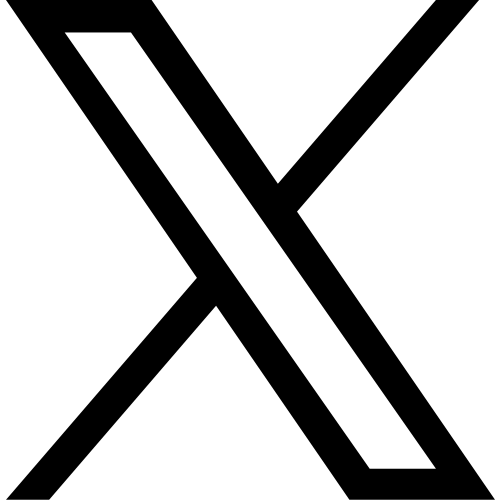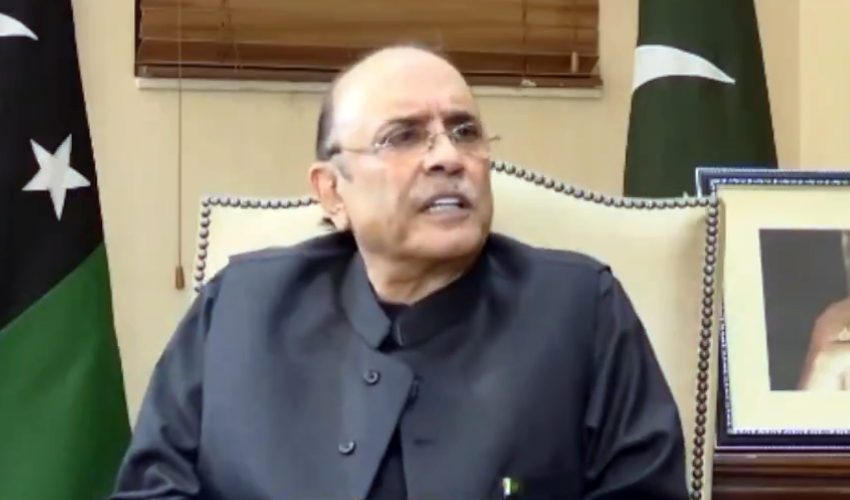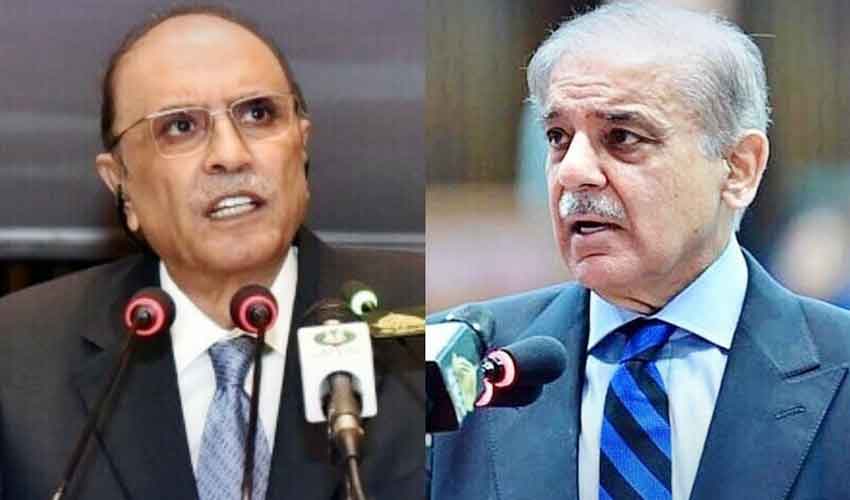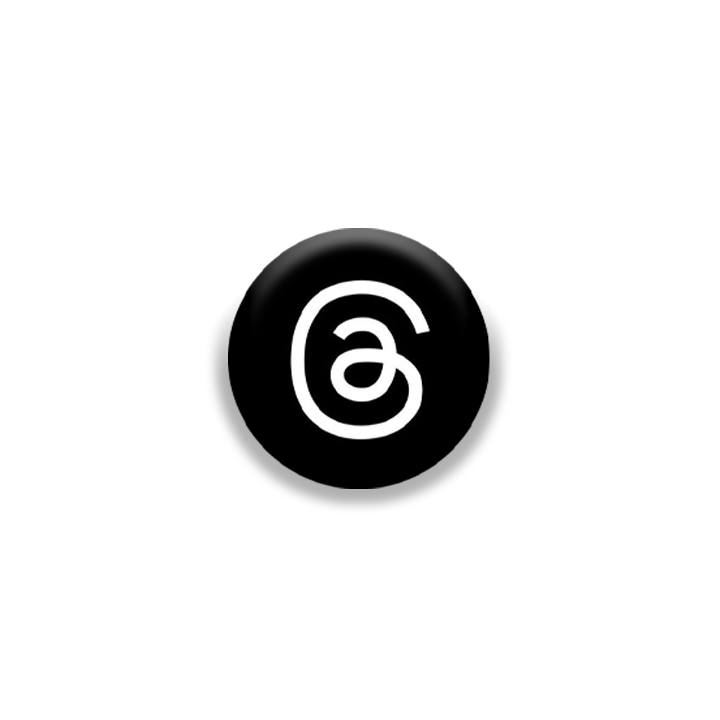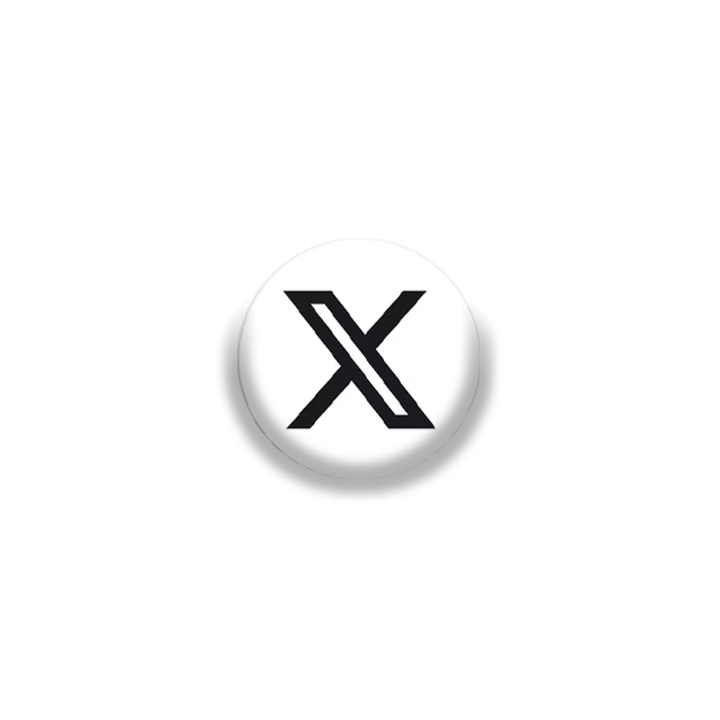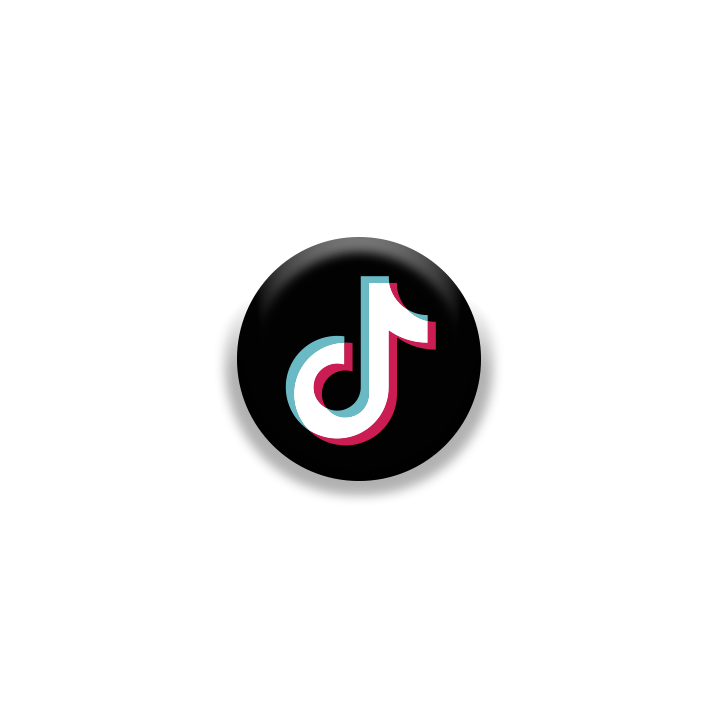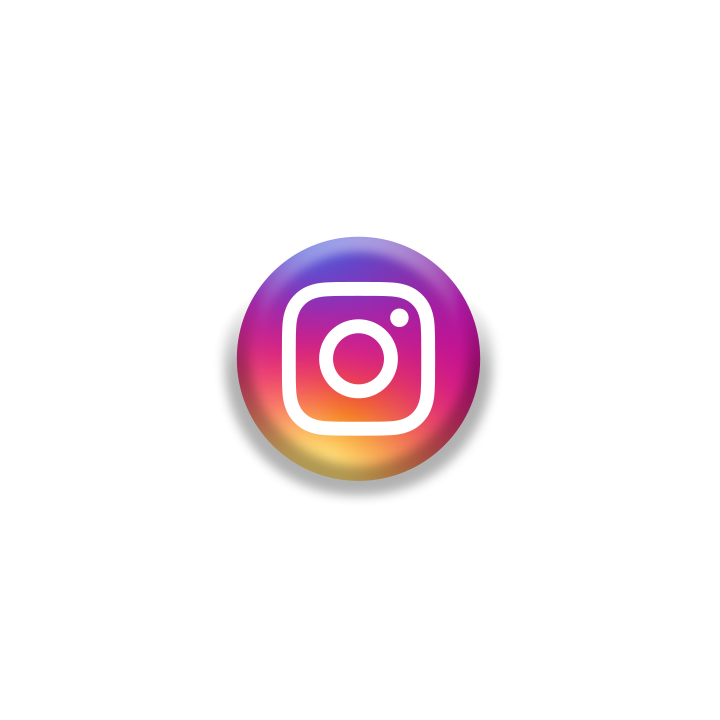In its latest update for the Android 15 operating system, Google has introduced robust Theft Protection features designed to enhance user privacy and security.
This update rolled out to Google Pixel smartphones and includes key functionalities such as theft detection lock, remote lock, and the ability to erase device data remotely.
Previously, accessing these security features required users to delve into the All Services menu within Google Services settings.
However, with the recent changes, users can now conveniently find Theft Protection settings in the Security and Privacy section of the Settings app. To enable these features, simply follow these steps:
- Open the Settings menu on your device.
- Select “Security and privacy” and then tap on Device Unlock.
- Choose the new “Theft Protection” option.
- Here, you can activate toggles for theft detection lock, offline device lock, remote lock, and find my device.
The Theft Detection Lock automatically secures your device if it senses an unauthorized grab, while the Offline Device Lock ensures the screen locks as soon as it goes offline.
The Remote Lock feature allows users to lock their stolen device using just their phone number via android.com/lock. Additionally, if Find My Device is enabled, users can erase their data remotely to safeguard sensitive information.